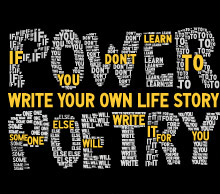Welcome and thanks for your interest!
You have been approved to run a group on PowerPoetry. This can be for students or general poets on our site. It will be listed on our Groups Directory.
Step 1: Start by creating your group here.
Step 2: Title and add a description. Then choose if you want your group to be public or private. Private groups can be better for younger poets and teacher-led groups.
Step 3: Then invite people to add poems. Go to the Goup section of the admin view and then go to add people. This will let you add emails that will get invites to add poems to the group.
Step 4: Add the first poem. Go to add poem and after writing the poem, select your group in field. Note that users that are members of your group will see their group listed in options. They also have the ability to change if visibility of their poems are public or private to the group.