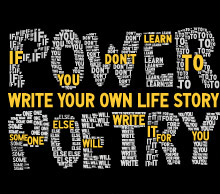If you've made it this far, congrats! You've created a group and are anxiously awaiting requests to join. Follow this simple guide to view user requests:
- Make sure you are logged in to the site. Then, find your Group in the list after you've clicked on the "Groups" button at the top of the page.
- Click on the "Group" tab of your Group page:
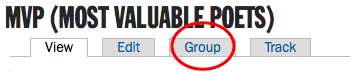
- Choose "People" from the list:

- Scroll down to "Operations."Do you see any usernames listed? Awesome! Some users might have even written you a sweet request message. Check the box next to any usernames listed as "Pending" that you want to add. Use the dropdown menu to choose "Modify Membership Status" and click "Execute":
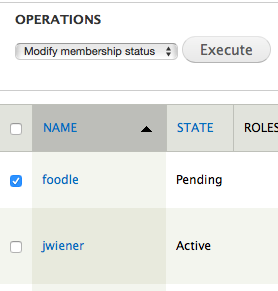
- You're almost there! Change the Status to "Active" and click Next:
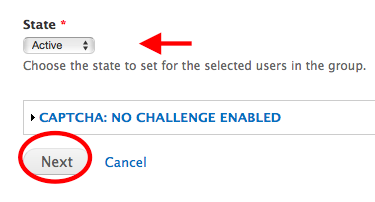
- Remember to click "Confirm" and you're all set!